|
View -
Language
Interactive Calendar has a full
unicode support. It will show correctly any international
characters regardless of the system language.
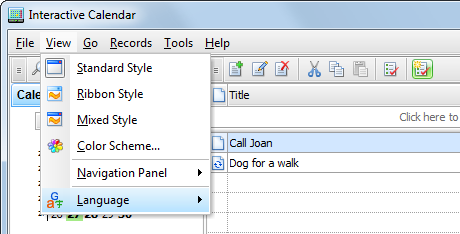
Localization:
The localization facility of our products allows
you to have the products in your native language.
Our goal is to have the user
interface of our software translated to the most popular world
languages. And we feel that a native speaker can make the
translation to his/her native language the best way. So, if you can
help us with the translation to your language, please send us an
email. If your language is available (nobody is currently working
on translation to the language), we'll send you our Localization
tool.
You are welcome to write to
us:
 Email: localization@CSoftLab.com Email: localization@CSoftLab.com
|